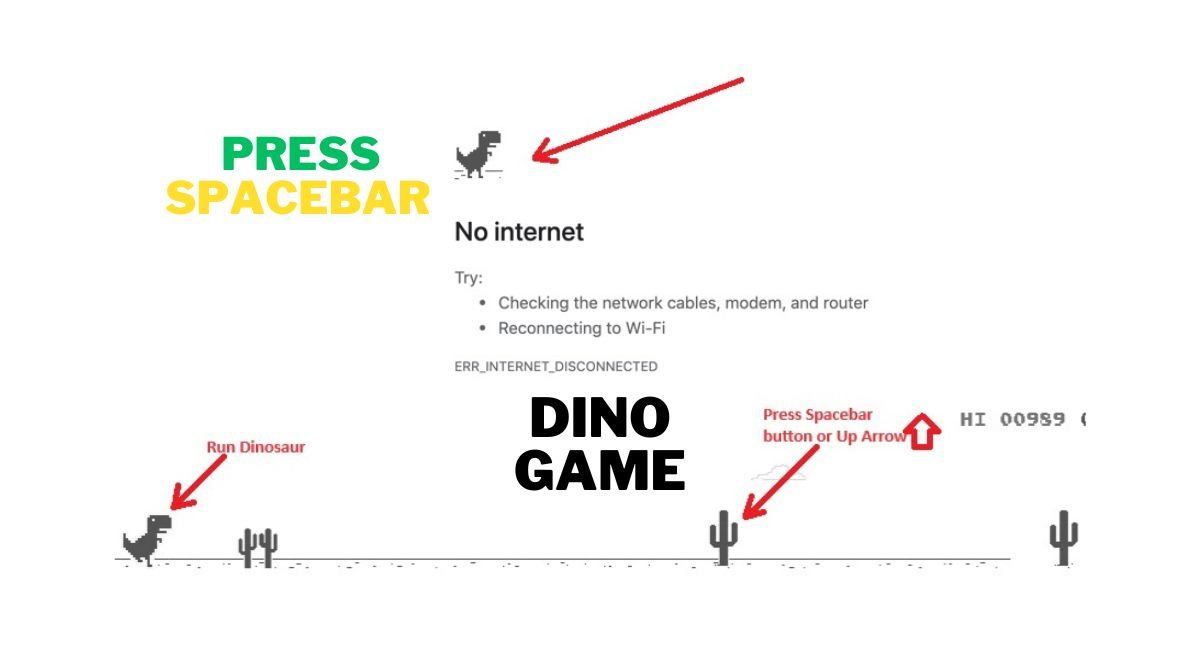Have you ever noticed that when your internet connection goes down for some reason, then your Google Chrome browser shows some shape of a dinosaur, that is actually the dinosaur game, which you can play free of cost. This dinosaur game is quite popular in the gaming industry. Let’s know a little deeper about this popular game and how to play the dinosaur game.
The most special thing about the dinosaur game is that you can play it without internet connection. Let’s play the dinosaur game and learn how to play it perfectly.
How to play Dinosaur game
When you are bored, you can spend your time with fun by playing dinosaur games. This game is quite simple but surprisingly challenging because the longer you survive, the faster the game gets. There are plenty of ways to access your dinosaur game anywhere on mobile or PC; here’s how you can play:
Offline Mode
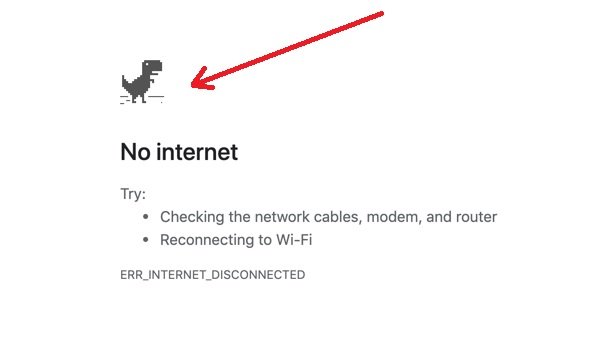
The Dino Game automatically appears on Google Chrome’s error page when you try to browse while offline. If your internet connection drops or you deliberately disconnect, simply attempt to load any webpage in Chrome. When the “No Internet” message appears, hit the space bar on your keyboard, and voila! The T Rex will spring to life, inviting you to play.
If your internet goes down, open Chrome or visit any web page if you’re already using Chrome. You’ll notice a little dinosaur icon next to the error message.
Just press the space bar or the up arrow key, and the dinosaur will begin running. Use the up arrow to make it jump over obstacles like cacti. Hold down the up arrow longer for higher jumps.
To duck under obstacles, press the down arrow key.
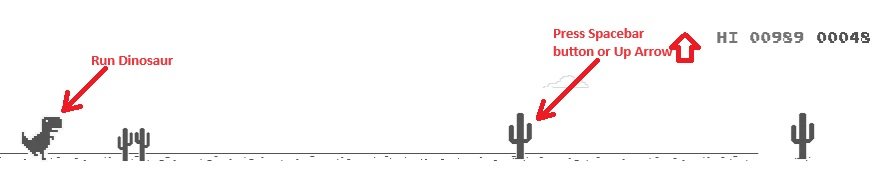
As you play longer, the dino runs faster and the ground moves quicker. If you crash into something, the game ends, and you need to restart, which also resets your score. To play again, just press the space bar.
How to play Dino game with internet access
Google Chrome stands as one of the most widely used web browsers across the globe. Some years back, Google introduced a straightforward offline game into the browser. This popular dinosaur game is designed for users who find themselves without an internet connection while using the browser.
If your internet connection drops and you attempt to visit a webpage, you’ll encounter a message stating “Unable to connect to the Internet” or “No internet,” accompanied by a charming pixelated dinosaur. Simply press the Spacebar on your keyboard to start playing the game. If you wish to play the game while connected to the internet, follow the steps below.
- First of all open your chrome browser on your pc or mobile.
- After open Chrome browser tap on address bar.
- Type chrome://dino and press enter.
- And then you will able to play the dino game, after press spacebar button or any key.
Unblocked Sites
Sometimes, access to the Dino Game might be restricted due to network settings or firewalls, especially in educational or corporate environments. However, there are various ways to bypass these restrictions and enjoy the dinosaur game:
- Using Chrome Developer Tools: Open Chrome Developer Tools by pressing
Ctrl + Shift + I(Windows) orCmd + Option + I(Mac). Go to the “Network” tab, then attempt to load a webpage. The error page will display; hit space to start the game. - Offline Dino Game Websites: Several websites offer the Dino Game to play directly in your browser, no Google Chrome required. Simply search for “Dino Game unblocked” to find these alternative platforms.
- Simply type “chrome://dino” in the browser address bar to start the game in a full window!
Dinosaur Gameplay and Controls
Objective
The goal of the Dino Game is simple: Navigate the dinosaur through a desert landscape while avoiding obstacles. The game progressively increases in speed, challenging your reflexes and timing. Don’t miss out! Check our previously published article on What happens if you finish the Dinosaur Game?
Controls
Control the T-Rex using only the space bar on your keyboard. Tap the space bar to make the dinosaur jump over cacti and other obstacles. Timing is crucial; mistimed jumps will result in a game over.
Scoring
The game doesn’t have a defined endpoint; your score correlates with the distance the T-Rex covers before colliding with an obstacle. Challenge yourself to beat your high score with each playthrough!
Tips and Tricks
To master the dino game, consider these helpful tips:
- Practice Timing: Focus on the timing of your jumps to avoid obstacles effectively.
- Stay Alert: The game’s speed increases over time; stay vigilant!
- Use Peripheral Vision: Keep an eye on upcoming obstacles while focusing on the dino game.
- For More information how to turn on the dinosaur game please check this guide.
Comparison Table: Offline Dino Game vs. Online Version
For those curious about the differences between the offline and online versions of the Dino Game google unblocked, here’s a comparative breakdown:
| Feature | Offline Dino Game | Online Dino Game |
|---|---|---|
| Accessibility | Available without internet | Requires internet connection |
| High Score Tracking | Limited to local device | Can be synced online |
| Variations | Standard gameplay | Often features special events |
| Updates | Static version | May receive periodic updates |
Conclusion
The Google Dino Game is a delightful way to pass the time when you’re faced with internet downtime or connectivity issues. Whether you’re honing your reflexes or aiming to beat your high score, this simple yet addictive game offers endless entertainment. By following the tips outlined above, you’ll be well on your way to becoming a Dino Game master. So, the next time your internet lets you down, remember that a thrilling prehistoric adventure awaits just a space bar tap away! Happy gaming!
Frequently Asked Questions
The original Dino Game is a single-player experience. However, some developers have created multiplayer versions of similar games where multiple players can compete simultaneously.
Improving your dino high score requires practice and quick reflexes. Focus on timing your jumps to clear obstacles effectively. Play regularly to sharpen your skills and beat your own record.
The Dino Game is primarily associated with Google Chrome, but you can also find versions of it on other Chrome based browsers like Microsoft Edge. Simply follow the same steps to access the game when offline.